SUGON T3602 2 in 1 Soldering Iron Station with JBC 115/210 Soldering Tips 220V

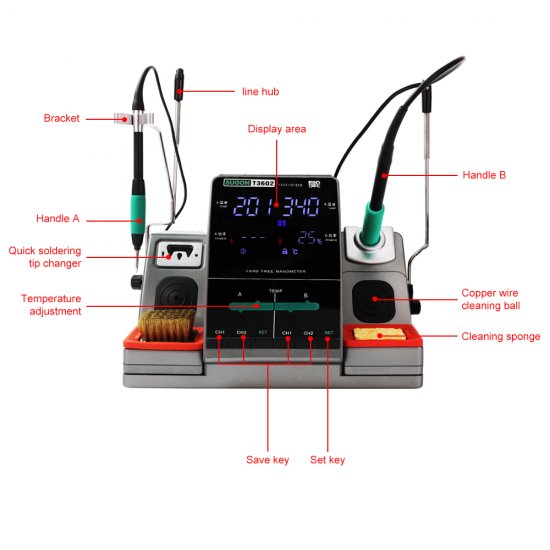
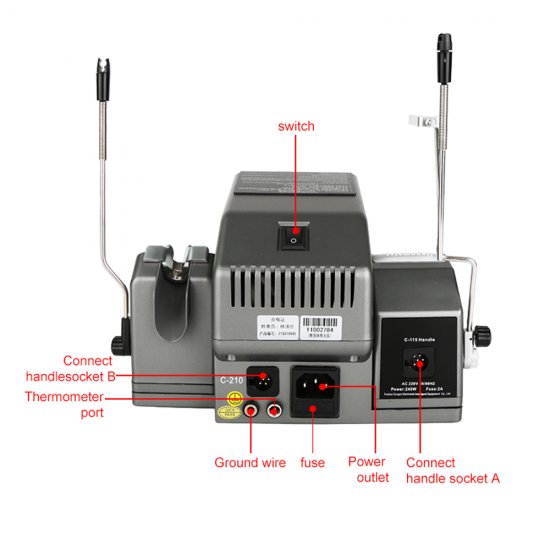





SUGON T3602 2 in 1 Soldering Iron Station with JBC 115/210 Soldering Tips 220V
- Availability: In Stock
- Product Code: PFSOLDER045
$356.00
SUGON T3602 2 in 1 Soldering Iron Station with JBC 115/210 Soldering Tips 220V
1. Independent control of A/B zone
2. 2 in 1 soldering iron tip,master Level
3. Two independent soldering iron handle plug settings
4. No influence, no interference, more convenient;
5. Two soldering iron tips can be used separately at the same time for different maintenance operations
6. Applicable Industries: Machinery Repair Shops, Manufacturing Plant, Retail, Phone Repair Stores, Repair Training Schools
7. Dimensions: 16*18*19cm
8. Usage: lead-free soldering
9. Product Name: SUGOn T3602 2 in 1 Soldering Station
10. Input Voltage: AC220V 50/60Hz
11. Power: 120W(max)
12. Temperature range: 100℃-450℃
13. Display: LCD digital display
14. Carton Quantity: 4PCS
15. Carton Package Size: 63*60*61cm
16. Feature 1: 1S Rapid Heating
17. Feature 2: Lead-free Soldering Station
18. Feature 3: Original JBC /China made C115 Straight Tip Nano Soldering Tip
Operation:
1. In the working state, long press the "SET" key in A/B area to enter the temperature calibration setting state interface.
2. Press "▲▼" to adjust and correct the temperature. After setting, press the "SET" key again to save and exit the temperature calibration function, and enter the working state.
Note: A soldering iron corresponds to A "SET" key, and B soldering iron corresponds to B "SET" key.













